Modifying and deleting schedule change alert rules
To edit a schedule change alert rule:
- Go to Admin > Schedule Change Alerts.
- Click the pencil icon to the left of the rule you want to edit.

- Edit the rule as needed, and then click Save.
To delete a schedule change alert rule:
- Go to Admin > Schedule Change Alerts.
- Click the X to the right of the rule you want to delete.
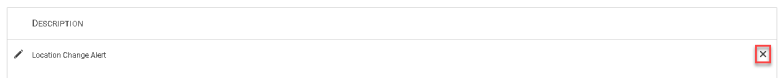
- Click OK.
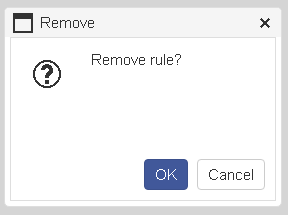
Copyright © 2021 Program Works